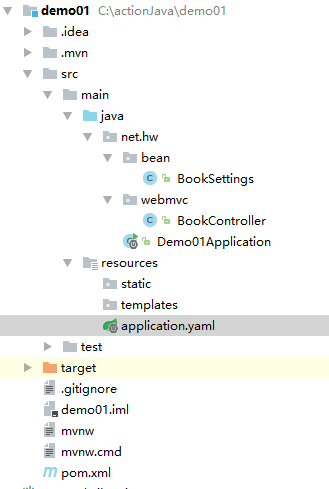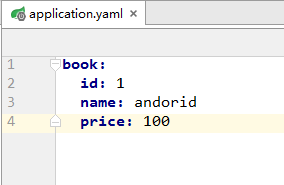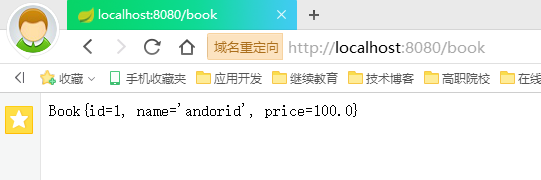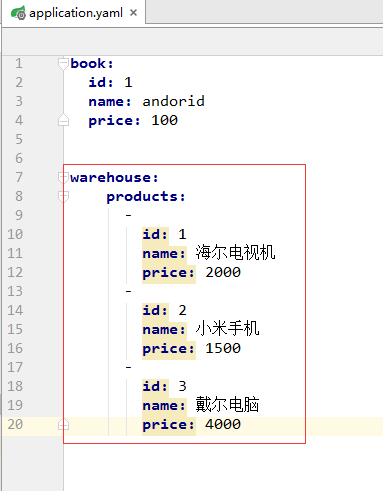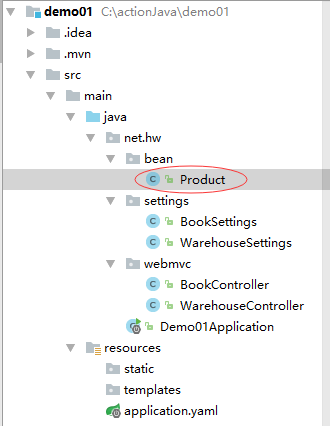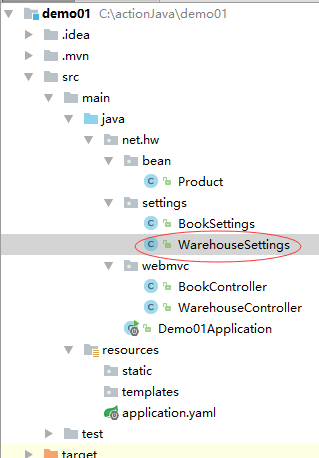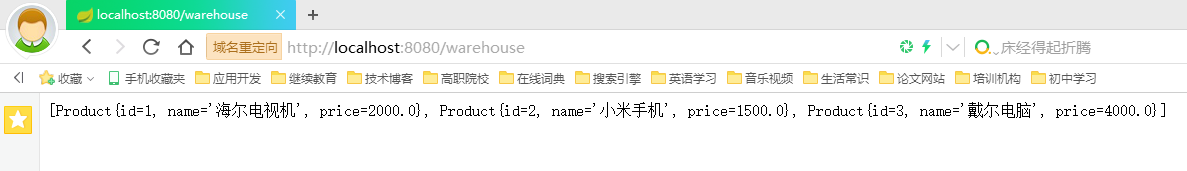Spring Boot读取application.yaml属性
![]()
![]() 一、访问实体属性
一、访问实体属性
1、pom.xml文件里添加snakeyaml依赖
<dependency> <groupId>org.yaml</groupId> <artifactId>snakeyaml</artifactId> <version>1.18</version> </dependency>
2、创建applicaiton.yaml文件
3、创建BookSettings类
package net.hw.bean;
import org.springframework.boot.context.properties.ConfigurationProperties;
import org.springframework.stereotype.Component;
/**
* Created by howard on 2017/4/1.
*/
@Component
@ConfigurationProperties(prefix = "book")
public class BookSettings {
private int id;
private String name;
private double price;
public int getId() {
return id;
}
public void setId(int id) {
this.id = id;
}
public String getName() {
return name;
}
public void setName(String name) {
this.name = name;
}
public double getPrice() {
return price;
}
public void setPrice(double price) {
this.price = price;
}
@Override
public String toString() {
return "Book{" +
"id=" + id +
", name='" + name + '\'' +
", price=" + price +
'}';
}
}4、创建BookController类
package net.hw.webmvc;
import net.hw.bean.BookSettings;
import org.springframework.beans.factory.annotation.Autowired;
import org.springframework.web.bind.annotation.RequestMapping;
import org.springframework.web.bind.annotation.RestController;
/**
* Created by howard on 2017/4/1.
*/
@RestController
public class BookController {
@Autowired
private BookSettings book;
@RequestMapping("/book")
public String book() {
return book.toString();
}
}5、启动程序,访问http://localhost:8080/book
![]()
![]() 二、访问列表属性
二、访问列表属性
1、添加warehouse属性
2、创建Product实体类
package net.hw.bean;
/**
* Created by howard on 2017/4/1.
*/
public class Product {
private int id;
private String name;
private double price;
public int getId() {
return id;
}
public void setId(int id) {
this.id = id;
}
public String getName() {
return name;
}
public void setName(String name) {
this.name = name;
}
public double getPrice() {
return price;
}
public void setPrice(double price) {
this.price = price;
}
@Override
public String toString() {
return "Product{" +
"id=" + id +
", name='" + name + '\'' +
", price=" + price +
'}';
}
}3、创建WarehouseSettings类
package net.hw.settings;
import net.hw.bean.Product;
import org.springframework.boot.context.properties.ConfigurationProperties;
import org.springframework.stereotype.Component;
import java.util.List;
/**
* Created by howard on 2017/4/1.
*/
@Component
@ConfigurationProperties(prefix = "warehouse")
public class WarehouseSettings {
List<Product> products;
public List<Product> getProducts() {
return products;
}
public void setProducts(List<Product> products) {
this.products = products;
}
}4、创建WarehouseController类
package net.hw.webmvc;
import net.hw.settings.WarehouseSettings;
import org.springframework.beans.factory.annotation.Autowired;
import org.springframework.web.bind.annotation.RequestMapping;
import org.springframework.web.bind.annotation.RestController;
/**
* Created by howard on 2017/4/1.
*/
@RestController
public class WarehouseController {
@Autowired
private WarehouseSettings warehouse;
@RequestMapping("/warehouse")
public String warehouse() {
return warehouse.getProducts().toString();
}
}5、启动程序,访问http://localhost:8080/warehouse
作者:howard2005
链接:https://blog.csdn.net/howard2005/article/details/79346555
来源:CSDN
著作权归作者所有,转载请联系作者获得授权,切勿私自转载。