2021-03-04 12:01发布
游戏中的帧率FPS:单位秒内执行了多少帧,在unity中的实现如下:
代码:
using System.Collections;
using System.Collections.Generic;
using UnityEngine;
///
/// FPS显示
public class lmf006 : MonoBehaviour
{
/// 更新间隔
private float updateInterval = 0.5f;
/// 累加值
private float accum = 0;
/// 帧频
private int frames = 0;
/// 计时数值
private float timeLeft;
/// FPS显示字符
private string strFPSValue;
// Start is called before the first frame update
void Start()
timeLeft = updateInterval;
}
// Update is called once per frame
void Update()
timeLeft -= Time.deltaTime;
accum += Time.timeScale / Time.deltaTime; //每秒执行了多少帧
++frames; // 帧频
if (timeLeft <= 0.0)
float fps = accum / frames; //多次后取平均值
string formate = System.String.Format("{0:F2} FPS",fps);
strFPSValue = formate;
accum = 0.0f;
frames = 0;
void OnGUI()
GUIStyle gUIStyle = GUIStyle.none;
gUIStyle.fontSize = 60;
gUIStyle.normal.textColor = Color.red;
gUIStyle.alignment = TextAnchor.UpperLeft;
Rect rect = new Rect(40, 0, 100, 100);
GUI.Label(rect, strFPSValue, gUIStyle);
在游戏过程中一般人不觉得卡顿的FPS频率大约是30Hz,想要达到流畅等级则需要60Hz,
/// FPS 显示于OnGUI
public class FPSOnGUIText : MonoBehaviour {
float updateInterval = 1.0f; //当前时间间隔
private float accumulated = 0.0f; //在此期间累积
private float frames = 0; //在间隔内绘制的帧
private float timeRemaining; //当前间隔的剩余时间
private float fps = 15.0f; //当前帧 Current FPS
private float lastSample;
DontDestroyOnLoad(this.gameObject); //不销毁此游戏对象,在哪个场景都可以显示,,不需要则注释
timeRemaining = updateInterval;
lastSample = Time.realtimeSinceStartup; //实时自启动
++frames;
float newSample = Time.realtimeSinceStartup;
float deltaTime = newSample - lastSample;
lastSample = newSample;
timeRemaining -= deltaTime;
accumulated += 1.0f / deltaTime;
if (timeRemaining <= 0.0f)
fps = accumulated / frames;
accumulated = 0.0f;
GUIStyle style = new GUIStyle
border = new RectOffset(10, 10, 10, 10),
fontSize = 50,
fontStyle = FontStyle.BoldAndItalic,
};
//自定义宽度 ,高度大小 颜色,style
GUI.Label(new Rect(Screen.width/2-50, Screen.height - 100, 200, 200), "" + "FPS:" + fps.ToString("f2")+ "", style);
通过编写脚本的方式来获取
通过编写脚本的方式来获取。
在game场景中既可以查看
public class FrameRateManager : MonoBehaviour
[Header("OnGUI for frame rate---")]
public Color textColor = Color.white;
public int guiFontSize = 50;
private string label = string.Empty;
private GUIStyle style = new GUIStyle();
private float count;
private void Awake()
// set target frame rate
Application.targetFrameRate = 60;
private IEnumerator Start()
while (true)
count = 1f / Time.deltaTime;
label = string.Format("{0:N2}", count);
yield return new WaitForSeconds(0.2f);
// show fps
private void OnGUI()
style.fontSize = guiFontSize;
style.normal.textColor = textColor;
GUI.Label(new Rect(300f, 200f, 500f, 300f), this.label, this.style);
可以通过Time.deltaTime计算获得,因为这个值代表当前帧消耗的时间。
具体脚本可以参考楼上的代码。
还是要学好编程基础呀如果你觉得编程很苦难 不一定要从c#开始学 学学js flash as等等 有个梯度就好多了如果要用好unity 不会编程那是不行的 学习的过程中都有个头疼的过程 记住 头越痛 代表你要接受的东西越多 坚持 你的大脑在和知识兼容中:D...
可以先思考学习的目的,是什么因素在驱动你。是完成一款作品?进入某个行业?还是探究某类问题?否则和技术相关的知识浩如烟海,很容易迷失在细枝末节上。而要找到动力源头。个人的经验,就是关注一些和自己同方向,同类型的创作者。他们输出的作品会激励你,...
可以让模型师直接作出这样的形状,如果用纯Unity制作,就要用基本游戏对象拼接了,包括楼梯,城堡,都可以拼接出来。正常情况不会这样做,因为不够精美,都是建模师来实现,毕竟Unity不属于专业的建模软件,侧重于实现功能。...
Shader Unlit/Test{Properties{_MainTex(MainTex,2D)=white{}_MainColor(MainColor,COLOR)=(1,1,1,1)_AddTex(AddTex,2D)=white{}_Maxset(Max,Range(0.1,1.0))=0.1}SubShader{Tags{RenderType=Transparent Queue=Tran...
文章主要为大家详细介绍了Unity Shader实现水波纹效果,文中示例代码介绍的非常详细具体代码实现如下:Shader Custom/shuibowen{ Properties{ _MainTex(Base (RGB),2D)=white{} _distanceFactor(Distancefactor,float)=1 _timeFactor(time factor,float)=...
策划的最基本的原则就是:改进缺点,做别人没有做到的。无论游戏策划还是其它策划都是一样! 游戏策划的第二个原则:放飞思想。也许你认为我是说策划们应该充满想象力,能想一些匪夷所思的东西!对不起。不是这意思!一个合格的策划不是为了发泄自己的...
可以多玩一些其它的游戏,看一些科幻电影等,寻找灵感。
游戏架构与设计不纯粹是一门科学,它不需要提出假设或探究真理,也不被逻辑或正规方法的严格标准所束缚。游戏的目的就是通过玩来获得娱乐,因此游戏设计即需要艺术家一样的创造力,也需要工程师一样的精心规划。游戏设计是一门手艺,就像好莱坞的电影摄像或服...
void Update(){ transform.rotation = Quaternion.Euler(Vector3.zero);}可以试一下,保证物体x轴和z轴为0就可以使其一直垂直。
界面左右移动、上下移动。。本质都是:手指滑动。。。可以参考这些:https://www.cnblogs.com/coldcode/p/5362537.htmlhttps://blog.csdn.net/totosj/article/details/80112852https://blog.csdn.net/zcc858079762/article/details/85253120...
首先新建一个C#脚本,命名为MyFollow,然后把以下代码粘贴进去,保存:AخA 1using UnityEngine;2using System.Collections;3public class MyFollow : MonoBehaviour4{5 public float distanceAway = 5; // distance...
安装高通的Vuforia插件即可。
不可以,只能一个工程打一个包。
Edit->Project Settings->Graphics 找到Shader Stripping 中fog mode设置为custom(原来是Automatic),然后选中你想要的模式,最后重新打包就ok
用到的插件:System.Drawing.dllSystem.Windows.Forms.dllSystem.Deployment.dll(运用基于.Net4.x的dll打包时,需要用到该dll,否则会报错)代码如下:using System;using System.Runtime.InteropServices;using UnityEngine;using UnityEngine.UI; p......
如下图,设置为none,然后删掉滑动条就可以了。
最多设置5个标签!
游戏中的帧率FPS:单位秒内执行了多少帧,在unity中的实现如下:
代码:
using System.Collections;
using System.Collections.Generic;
using UnityEngine;
///
/// FPS显示
///
public class lmf006 : MonoBehaviour
{
///
/// 更新间隔
///
private float updateInterval = 0.5f;
///
/// 累加值
///
private float accum = 0;
///
/// 帧频
///
private int frames = 0;
///
/// 计时数值
///
private float timeLeft;
///
/// FPS显示字符
///
private string strFPSValue;
// Start is called before the first frame update
void Start()
{
timeLeft = updateInterval;
}
// Update is called once per frame
void Update()
{
timeLeft -= Time.deltaTime;
accum += Time.timeScale / Time.deltaTime; //每秒执行了多少帧
++frames; // 帧频
if (timeLeft <= 0.0)
{
float fps = accum / frames; //多次后取平均值
string formate = System.String.Format("{0:F2} FPS",fps);
strFPSValue = formate;
timeLeft = updateInterval;
accum = 0.0f;
frames = 0;
}
}
void OnGUI()
{
GUIStyle gUIStyle = GUIStyle.none;
gUIStyle.fontSize = 60;
gUIStyle.normal.textColor = Color.red;
gUIStyle.alignment = TextAnchor.UpperLeft;
Rect rect = new Rect(40, 0, 100, 100);
GUI.Label(rect, strFPSValue, gUIStyle);
}
}
在游戏过程中一般人不觉得卡顿的FPS频率大约是30Hz,想要达到流畅等级则需要60Hz,
using System.Collections;
using System.Collections.Generic;
using UnityEngine;
///
/// FPS 显示于OnGUI
///
public class FPSOnGUIText : MonoBehaviour {
float updateInterval = 1.0f; //当前时间间隔
private float accumulated = 0.0f; //在此期间累积
private float frames = 0; //在间隔内绘制的帧
private float timeRemaining; //当前间隔的剩余时间
private float fps = 15.0f; //当前帧 Current FPS
private float lastSample;
void Start()
{
DontDestroyOnLoad(this.gameObject); //不销毁此游戏对象,在哪个场景都可以显示,,不需要则注释
timeRemaining = updateInterval;
lastSample = Time.realtimeSinceStartup; //实时自启动
}
void Update()
{
++frames;
float newSample = Time.realtimeSinceStartup;
float deltaTime = newSample - lastSample;
lastSample = newSample;
timeRemaining -= deltaTime;
accumulated += 1.0f / deltaTime;
if (timeRemaining <= 0.0f)
{
fps = accumulated / frames;
timeRemaining = updateInterval;
accumulated = 0.0f;
frames = 0;
}
}
void OnGUI()
{
GUIStyle style = new GUIStyle
{
border = new RectOffset(10, 10, 10, 10),
fontSize = 50,
fontStyle = FontStyle.BoldAndItalic,
};
//自定义宽度 ,高度大小 颜色,style
GUI.Label(new Rect(Screen.width/2-50, Screen.height - 100, 200, 200), "" + "FPS:" + fps.ToString("f2")+ "
}
}
通过编写脚本的方式来获取
通过编写脚本的方式来获取。
在game场景中既可以查看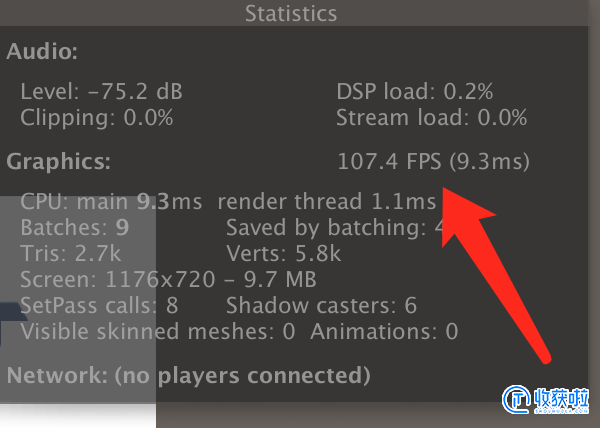
using System.Collections;
using UnityEngine;
public class FrameRateManager : MonoBehaviour
{
[Header("OnGUI for frame rate---")]
public Color textColor = Color.white;
public int guiFontSize = 50;
private string label = string.Empty;
private GUIStyle style = new GUIStyle();
private float count;
private void Awake()
{
// set target frame rate
Application.targetFrameRate = 60;
}
private IEnumerator Start()
{
while (true)
{
count = 1f / Time.deltaTime;
label = string.Format("{0:N2}", count);
yield return new WaitForSeconds(0.2f);
}
}
// show fps
private void OnGUI()
{
style.fontSize = guiFontSize;
style.normal.textColor = textColor;
GUI.Label(new Rect(300f, 200f, 500f, 300f), this.label, this.style);
}
}
游戏中的帧率FPS:单位秒内执行了多少帧,在unity中的实现如下:
代码:
using System.Collections;
using System.Collections.Generic;
using UnityEngine;
///
/// FPS显示
///
public class lmf006 : MonoBehaviour
{
///
/// 更新间隔
///
private float updateInterval = 0.5f;
///
/// 累加值
///
private float accum = 0;
///
/// 帧频
///
private int frames = 0;
///
/// 计时数值
///
private float timeLeft;
///
/// FPS显示字符
///
private string strFPSValue;
// Start is called before the first frame update
void Start()
{
timeLeft = updateInterval;
}
// Update is called once per frame
void Update()
{
timeLeft -= Time.deltaTime;
accum += Time.timeScale / Time.deltaTime; //每秒执行了多少帧
++frames; // 帧频
if (timeLeft <= 0.0)
{
float fps = accum / frames; //多次后取平均值
string formate = System.String.Format("{0:F2} FPS",fps);
strFPSValue = formate;
timeLeft = updateInterval;
accum = 0.0f;
frames = 0;
}
}
void OnGUI()
{
GUIStyle gUIStyle = GUIStyle.none;
gUIStyle.fontSize = 60;
gUIStyle.normal.textColor = Color.red;
gUIStyle.alignment = TextAnchor.UpperLeft;
Rect rect = new Rect(40, 0, 100, 100);
GUI.Label(rect, strFPSValue, gUIStyle);
}
}
可以通过Time.deltaTime计算获得,因为这个值代表当前帧消耗的时间。
具体脚本可以参考楼上的代码。
相关问题推荐
还是要学好编程基础呀如果你觉得编程很苦难 不一定要从c#开始学 学学js flash as等等 有个梯度就好多了如果要用好unity 不会编程那是不行的 学习的过程中都有个头疼的过程 记住 头越痛 代表你要接受的东西越多 坚持 你的大脑在和知识兼容中:D...
可以先思考学习的目的,是什么因素在驱动你。是完成一款作品?进入某个行业?还是探究某类问题?否则和技术相关的知识浩如烟海,很容易迷失在细枝末节上。而要找到动力源头。个人的经验,就是关注一些和自己同方向,同类型的创作者。他们输出的作品会激励你,...
可以让模型师直接作出这样的形状,如果用纯Unity制作,就要用基本游戏对象拼接了,包括楼梯,城堡,都可以拼接出来。正常情况不会这样做,因为不够精美,都是建模师来实现,毕竟Unity不属于专业的建模软件,侧重于实现功能。...
Shader Unlit/Test{Properties{_MainTex(MainTex,2D)=white{}_MainColor(MainColor,COLOR)=(1,1,1,1)_AddTex(AddTex,2D)=white{}_Maxset(Max,Range(0.1,1.0))=0.1}SubShader{Tags{RenderType=Transparent Queue=Tran...
文章主要为大家详细介绍了Unity Shader实现水波纹效果,文中示例代码介绍的非常详细具体代码实现如下:Shader Custom/shuibowen{ Properties{ _MainTex(Base (RGB),2D)=white{} _distanceFactor(Distancefactor,float)=1 _timeFactor(time factor,float)=...
策划的最基本的原则就是:改进缺点,做别人没有做到的。无论游戏策划还是其它策划都是一样! 游戏策划的第二个原则:放飞思想。也许你认为我是说策划们应该充满想象力,能想一些匪夷所思的东西!对不起。不是这意思!一个合格的策划不是为了发泄自己的...
可以多玩一些其它的游戏,看一些科幻电影等,寻找灵感。
游戏架构与设计不纯粹是一门科学,它不需要提出假设或探究真理,也不被逻辑或正规方法的严格标准所束缚。游戏的目的就是通过玩来获得娱乐,因此游戏设计即需要艺术家一样的创造力,也需要工程师一样的精心规划。游戏设计是一门手艺,就像好莱坞的电影摄像或服...
void Update(){ transform.rotation = Quaternion.Euler(Vector3.zero);}可以试一下,保证物体x轴和z轴为0就可以使其一直垂直。
界面左右移动、上下移动。。本质都是:手指滑动。。。可以参考这些:https://www.cnblogs.com/coldcode/p/5362537.htmlhttps://blog.csdn.net/totosj/article/details/80112852https://blog.csdn.net/zcc858079762/article/details/85253120...
首先新建一个C#脚本,命名为MyFollow,然后把以下代码粘贴进去,保存:AخA 1using UnityEngine;2using System.Collections;3public class MyFollow : MonoBehaviour4{5 public float distanceAway = 5; // distance...
安装高通的Vuforia插件即可。
不可以,只能一个工程打一个包。
Edit->Project Settings->Graphics 找到Shader Stripping 中fog mode设置为custom(原来是Automatic),然后选中你想要的模式,最后重新打包就ok
用到的插件:System.Drawing.dllSystem.Windows.Forms.dllSystem.Deployment.dll(运用基于.Net4.x的dll打包时,需要用到该dll,否则会报错)代码如下:using System;using System.Runtime.InteropServices;using UnityEngine;using UnityEngine.UI; p......
如下图,设置为none,然后删掉滑动条就可以了。