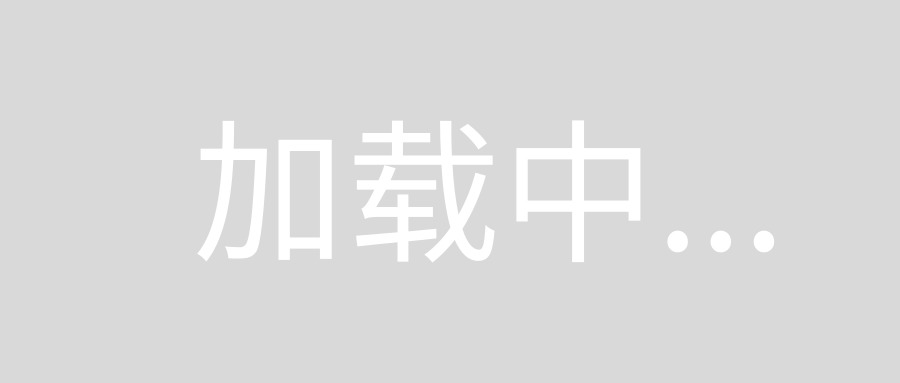
Shader "Unlit/DrawCircle"
{
Properties
{
_MainTex ("Texture", 2D) = "white" {}
_Radius("Radius", Range(0, 1)) = 0.15
_Thickness("Thickness", Range(0, 1)) = 0.02
_Angle("Angle", Range(0, 1)) = 0
}
SubShader
{
Tags { "Queue" = "Transparent" "IngnoreProjector" = "True" "RenderType" = "Transparent" }
LOD 200
Pass
{
ZWrite Off
Blend SrcAlpha OneMinusSrcAlpha
CGPROGRAM
#pragma vertex vert
#pragma fragment frag
// make fog work
#pragma multi_compile_fog
#include "UnityCG.cginc"
struct appdata
{
float4 vertex : POSITION;
float2 uv : TEXCOORD0;
};
struct v2f
{
float2 uv : TEXCOORD0;
UNITY_FOG_COORDS(1)
float4 vertex : SV_POSITION;
};
sampler2D _MainTex;
float4 _MainTex_ST;
float _Radius, _Thickness, _Angle;
v2f vert (appdata v)
{
v2f o;
o.vertex = UnityObjectToClipPos(v.vertex);
o.uv = TRANSFORM_TEX(v.uv, _MainTex);
UNITY_TRANSFER_FOG(o,o.vertex);
return o;
}
fixed4 frag (v2f i) : SV_Target
{
// sample the texture
float alpha = 1.0f;
fixed4 col = tex2D(_MainTex, i.uv);
float dis = (i.uv.x - 0.5)*(i.uv.x - 0.5) + (i.uv.y - 0.5)*(i.uv.y - 0.5);
if (dis<_Radius ||dis>_Radius+ _Thickness)
{
col.a = 0.0;
clip(-1);
}
else {
float angletemp = atan2(i.uv.y - 0.5, i.uv.x - 0.5);
if (angletemp < (_Angle-0.5)*3.1415926*2)
{
col.a = 0.0;
clip(-1);
}
else {
col.a = (_Thickness*0.5 - abs(dis - _Radius - _Thickness * 0.5)) / 0.008;
}
}
// apply fog
//UNITY_APPLY_FOG(i.fogCoord, col);
return col;
}
ENDCG
}
}
}
本人qq:344810449,欢迎探讨研究。
有unity,shader,小程序等需求也可以联系本人,非常乐于助人。
如果觉得还不错给博主来个小惊喜,纯属自愿,不强求:
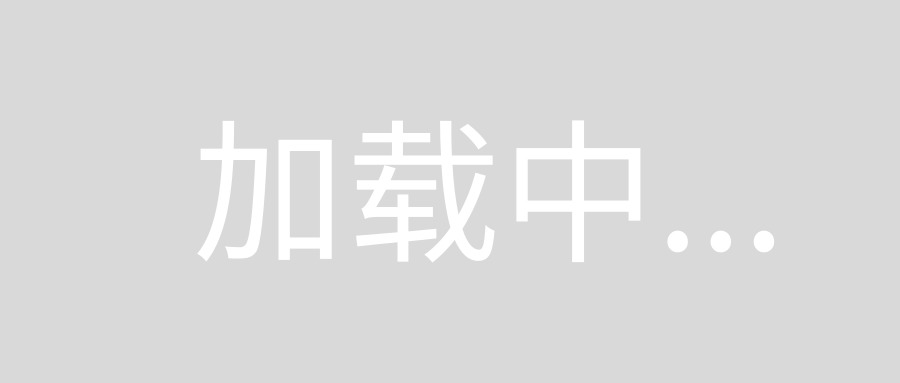
作者:unity游侠
链接:https://blog.csdn.net/y90o08u28/article/details/87272594
来源:CSDN
著作权归作者所有。商业转载请联系作者获得授权,非商业转载请注明出处。
