1:先上图(参考shadertoy的)
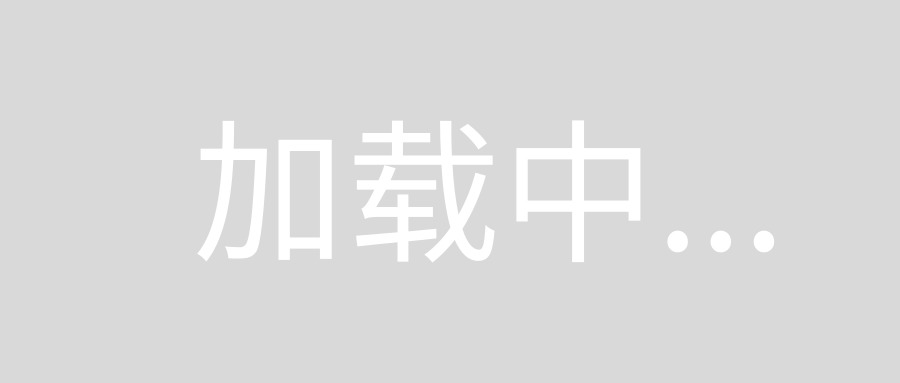
2:在上代码:
Shader "Unlit/candle"
{
Properties
{
_MainTex("Texture", 2D) = "white" {}
_iResolutionX("_iResolutionX", float) = 1920.0
_iResolutionY("_iResolutionY", float) = 1080.0
}
SubShader
{
Tags { "RenderType"="Opaque" }
LOD 100
Pass
{
CGPROGRAM
#pragma vertex vert
#pragma fragment frag
#include "UnityCG.cginc"
struct appdata
{
float4 vertex : POSITION;
float2 uv : TEXCOORD0;
};
struct v2f
{
float2 uv : TEXCOORD0;
UNITY_FOG_COORDS(1)
float4 vertex : SV_POSITION;
};
sampler2D _MainTex;
float4 _MainTex_ST;
float _iResolutionX;
float _iResolutionY;
float2x2 rotz(float angle)
{
float2x2 m;
m[0][0] = cos(angle); m[0][1] = -sin(angle);
m[1][0] = sin(angle); m[1][1] = cos(angle);
return m;
}
float rand(float2 co) {
return frac(sin(dot(co.xy, float2(12.9898, 78.233))) * 43758.5453);
}
float fbm(float2 uv)
{
float n = (tex2D(_MainTex, uv).r - 0.5) * 0.5;
n += (tex2D(_MainTex, uv * 2.0).r - 0.5) * 0.5 * 0.5;
n += (tex2D(_MainTex, uv * 3.0).r - 0.5) * 0.5 * 0.5 * 0.5;
return n + 0.5;
}
// -----------------------------------------------
float4 mainImage( in float2 fragCoord)
{
//float2 uv = fragCoord.xy / iResolution.xy;
float2 uv = fragCoord;
float2 _uv = uv;
uv -= float2(0.5,0.0);
uv.y /= _iResolutionX / _iResolutionY;
float2 centerUV = uv;
// height variation from fbm
float variationH = fbm(float2(_Time.x * 0.3,0.0)) * 1.1;
// flame "speed"
float2 offset = float2(0.0, -_Time.x * 0.15);
// flame turbulence
float f = fbm(uv * 0.1 + offset); // rotation from fbm
float l = max(0.1, length(uv)); // rotation amount normalized over distance
uv += mul(rotz(((f - 0.5) / l) * smoothstep(-0.2, 0.4, _uv.y) * 0.45) , uv);
// flame thickness
float flame = 1.3 - length(uv.x) * 5.0;
// bottom of flame
float blueflame = pow(flame * .9, 15.0);
blueflame *= smoothstep(.2, -1.0, _uv.y);
blueflame /= abs(uv.x * 2.0);
blueflame = clamp(blueflame, 0.0, 1.0);
// flame
flame *= smoothstep(1., variationH * 0.5, _uv.y);
flame = clamp(flame, 0.0, 1.0);
flame = pow(flame, 3.);
flame /= smoothstep(1.1, -0.1, _uv.y);
// colors
float4 col = lerp(float4(1.0, 1.0, 0.0, 0.0), float4(1.0, 1.0, 0.6, 0.0), flame);
col = lerp(float4(1.0, .0, 0.0, 0.0), col, smoothstep(0.0, 1.6, flame));
float4 fragColor = col;
// a bit blueness on the bottom
float4 bluecolor = lerp(float4(0.0, 0.0, 1.0, 0.0), fragColor, 0.95);
fragColor = lerp(fragColor, bluecolor, blueflame);
// clear bg outside of the flame
fragColor *= flame;
fragColor.a = flame;
// bg halo
float haloSize = 0.5;
float centerL = 1.0 - (length(centerUV + float2(0.0, 0.1)) / haloSize);
float4 halo = float4(.8, .3, .3, 0.0) * 1.0 * fbm(float2(_Time.x * 0.035,0.0)) * centerL + 0.02;
float4 finalCol = lerp(halo, fragColor, fragColor.a);
fragColor = finalCol;
// just a hint of noise
fragColor *= lerp(rand(uv) + rand(uv * .45), 1.0, 0.9);
fragColor = clamp(fragColor, 0.0, 1.0);
return fragColor;
}
v2f vert (appdata v)
{
v2f o;
o.vertex = UnityObjectToClipPos(v.vertex);
o.uv = TRANSFORM_TEX(v.uv, _MainTex);
return o;
}
fixed4 frag (v2f i) : SV_Target
{
return mainImage(i.uv);
}
ENDCG
}
}
}
本人qq:344810449,欢迎探讨研究。
有unity,shader,小程序等需求也可以联系本人,非常乐于助人。
如果觉得还不错给博主来个小惊喜,纯属自愿,不强求:
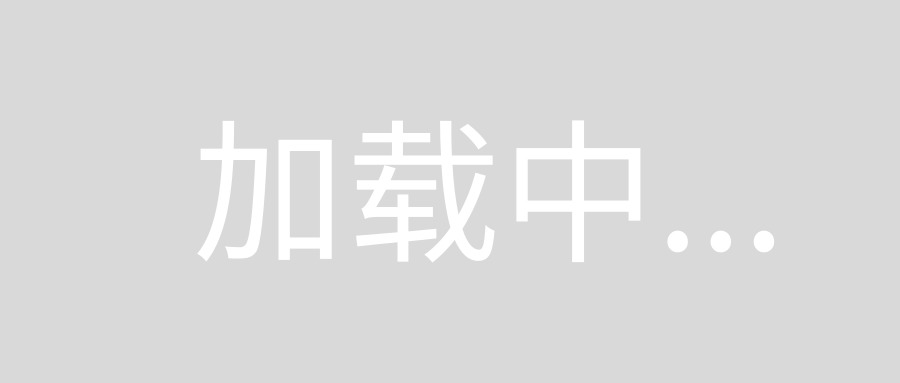
作者:unity游侠
链接:https://blog.csdn.net/y90o08u28/article/details/107026311
来源:CSDN
著作权归作者所有。商业转载请联系作者获得授权,非商业转载请注明出处。
