Echarts官网找到一个简单的横向柱形图,如下:
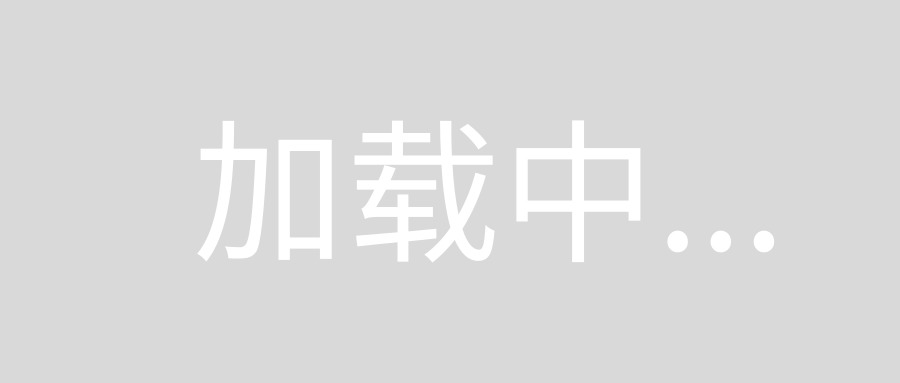
我们想要修改成如下:
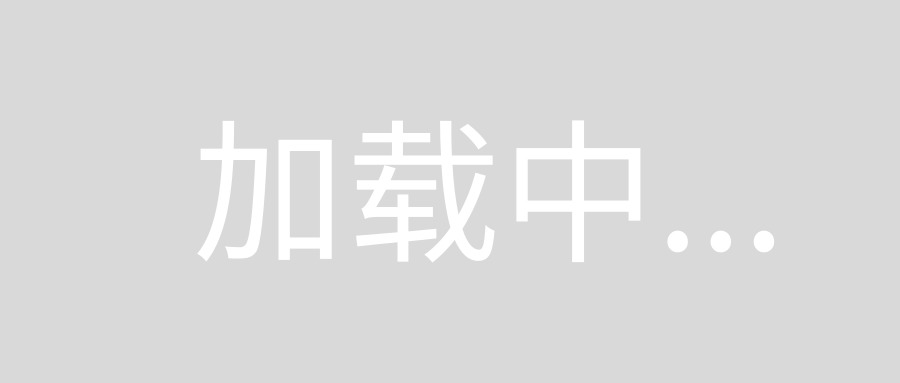
配置代码如下:
修改柱状图图形区域大小
grid: {
top: "10%",
left: "22%",
bottom: "10%"
},2. 不显示X轴
xAxis: {
show: false
},3. 不显示y轴线和相关刻度
//不显示y轴线条
axisLine: {
show: false
},
// 不显示刻度
axisTick: {
show: false
},4.修改第一个柱子为圆角
// 柱子设为圆角
itemStyle: {
normal: {
barBorderRadius: 20,
}5.修改柱子上面文字的颜色
axisLabel: {
color: "#fff"
},6.设置第一组柱子内百分比显示数据
label: {
normal: {
show: true,
// 图形内显示
position: "inside",
// 文字的显示格式
formatter: "{c}%"
}
},7. 设置第一组柱子不同颜色
// 声明颜色数组
var myColor = ["#1089E7", "#F57474", "#56D0E3", "#F8B448", "#8B78F6"];
// 2. 给 itemStyle 里面的color 属性设置一个 返回值函数
itemStyle: {
normal: {
barBorderRadius: 20,
// params 传进来的是柱子对象
console.log(params);
// dataIndex 是当前柱子的索引号
return myColor[params.dataIndex];
}
},8.设置第二组柱子为框状,第一组柱子为条状
//第二个柱子
name: "框",
type: "bar",
barCategoryGap: 50,
barWidth: 15,
itemStyle: {
color: "none",
borderColor: "#00c1de",
borderWidth: 3,
barBorderRadius: 15
},
//第一个柱子
name: "条",
// 柱子之间的距离
barCategoryGap: 50,
//柱子的宽度
barWidth: 10,
// 柱子设为圆角
itemStyle: {
normal: {
barBorderRadius: 20,
}
},9.设置两个柱子层叠
// 给series 第一个对象里面的 添加 yAxisIndex: 0, // 给series 第二个对象里面的 添加 yAxisIndex: 1,
