Unity 制作一个用于选择日期的小例子,,,
【经实践,此方式并不是很好,交互感很低(2019.02.23)推荐看下Demo2】
下面以选择月份为例:
搭建如下场景,,,对图中标记的地方的简要说明:SelectBg:模拟选中的当前日期,
month:做作为挂载脚本的物体,挂载Image组件将其透明度调为:0,,,然后创建其子物体,只挂载Text组件用于显示文字,并且为其命名1,2,3,4,5,,,以后获取的时候可以通过month.transform.getChild(2).GetComponent ().text --获取这个字符串的前两位
就是所选择的变量了,
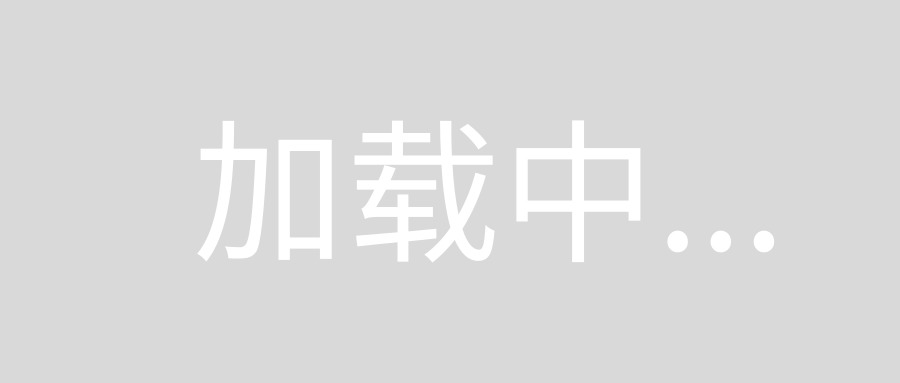
using System.Collections;
using System.Collections.Generic;
using UnityEngine;
using UnityEngine.EventSystems;
using UnityEngine.UI;
/// <summary>
/// 日历
/// </summary>
public class Rili : MonoBehaviour, IPointerDownHandler
{
public static Rili Singleton;
public GameObject go;
private List<GameObject> monthList = new List<GameObject>();
public static int yearValue = 1;
public static int monthValue = 1;
public static int dayValue = 1;
public static int hourValue = 1;
public static int minValue = 1;
private int curtime; //当前显示时间
private int isClickDownNum; //点击次数
public bool isCanDrag = true; //是否可拖动(避免其他文字隐藏时可以拖动)
void Awake()
{
Singleton = this;
}
void Start()
{
go = this.gameObject;
curtime = int.Parse(this.transform.GetChild(2).GetComponent<Text>().text.Substring(0, 2));
//Debug.Log(go.name + "...日历选择的初始化操作............" + curtime);
isClickDownNum = 1;
for (int i = 0; i < this.transform.childCount; i++)
{
this.transform.GetChild(i).gameObject.SetActive(false);
}
this.transform.GetChild(2).gameObject.SetActive(true);
Init();
UpdateTime();
//Debug.Log(go.name + "...日历选择的初始化操作............" + this.transform.GetChild(2).GetComponent<Text>().text);
}
/// <summary>
/// 初始化
/// </summary>
public void Init()
{
//可以获取当前时间或者上传编辑时间
yearValue = System.DateTime.Now.Year;
monthValue = curtime;
dayValue = curtime;
hourValue = curtime;
minValue = curtime;
foreach (Transform item in go.transform)
{
monthList.Add(item.gameObject);
item.gameObject.SetActive(true);
}
foreach (GameObject item in monthList)
{
string n = item.name;
float alpha = 1 - ((Mathf.Abs(3.0f - float.Parse(n)))) / 3;
item.gameObject.GetComponent<Text>().color = new Color(item.GetComponent<Text>().color.r, item.GetComponent<Text>().color.r, item.GetComponent<Text>().color.r, alpha);
item.GetComponent<Text>().fontSize = 32 - Mathf.Abs(3 - int.Parse(n));
}
}
/// <summary>
/// 隐藏其他显示在外面的时间文字
/// </summary>
public void HideOther()
{
for (int i = 0; i < this.transform.childCount; i++)
{
this.transform.GetChild(i).gameObject.SetActive(false);
}
this.transform.GetChild(2).gameObject.SetActive(true);
}
/// <summary>
/// 更新显示时间
/// </summary>
public void UpdateTime()
{
if (go.name == "year")
{
foreach (GameObject go in monthList)
{
int nn = int.Parse(go.name);
go.GetComponent<Text>().text = (nn - 3 + yearValue).ToString().Substring(2, 2) + "年";
}
}
if (go.name == "month")
{
foreach (GameObject go in monthList)
{
int nn = int.Parse(go.name);
int mm = Mathf.Abs(nn + monthValue - 3);
if (mm % 12 == 0)
{
go.GetComponent<Text>().text = "12月";
}
else
{
go.GetComponent<Text>().text = (Mathf.Abs(mm % 12) >= 10 ? Mathf.Abs(mm % 12).ToString() : "0" + Mathf.Abs(mm % 12)) + "月";
}
}
}
if (go.name == "day")
{
foreach (GameObject go in monthList)
{
int nn = int.Parse(go.name);
int mm = Mathf.Abs(nn + dayValue - 3);
//编辑月份和年份时存储的当前月&年 使用PlayerPrefs.SetInt("PGMatchMonth",Value); 保存
int dd = GetDayCount(PlayerPrefs.GetInt("PGMatchMonth"), PlayerPrefs.GetInt("PGMatchYear"));
//Debug.Log(nn + "....mm.." + mm + "... dd.." + dd);
if (mm % dd == 0)
{
go.GetComponent<Text>().text = dd + "日";
}
else
{
go.GetComponent<Text>().text = ((mm % dd >= 10) ? (mm % dd).ToString() : "0" + (mm % dd))+ "日";
}
}
}
if (go.name == "hour")
{
foreach (GameObject go in monthList)
{
int nn = int.Parse(go.name);
int mm = nn + hourValue - 3;
int hour = 24;
//Debug.Log("nn"+ nn + "... mm" + mm+ "...minValue % hour"+ minValue % hour);
if (mm % hour == 0)
{
go.GetComponent<Text>().text = "00时";
}
else
{
go.GetComponent<Text>().text = (Mathf.Abs(mm % hour) >= 10 ? (Mathf.Abs(mm % hour).ToString()) : "0" + Mathf.Abs(mm % hour)) + "时";
}
}
}
if (go.name == "min")
{
foreach (GameObject go in monthList)
{
int nn = int.Parse(go.name);
int mm = nn + minValue - 3;
if (mm % 60 == 0)
{
go.GetComponent<Text>().text = "00分";
}
else
{
go.GetComponent<Text>().text = (Mathf.Abs(mm % 60) >= 10 ? (Mathf.Abs(mm % 60).ToString()) : "0" + Mathf.Abs(mm % 60)) + "分";
}
}
}
}
public void OnPointerDown(PointerEventData eventData)
{
Debug.Log("OnPointerDown...>>>>>>>>>>>>>>>>>> " + isClickDownNum);
if (isClickDownNum == 1)
{
monthList.Clear();
Init();
isCanDrag = true;
}
else if (isClickDownNum == 2)
{
isCanDrag = true;
}
else if (isClickDownNum == 3)
{
for (int i = 0; i < this.transform.childCount; i++)
{
this.transform.GetChild(i).gameObject.SetActive(false);
}
this.transform.GetChild(2).gameObject.SetActive(true);
isClickDownNum = 0;
isCanDrag = false;
}
isClickDownNum++;
}
//返回有几天
int GetDayCount(int month,int year)
{
//不符合条件的默认查的是1月
if (month > 12 || month < 1) return 31;
//是否是闰年,当前只用2019,
if (year % 400 == 0 || (year % 4 == 0 && year % 100 != 0))
{
if (month == 2) return 29;
}
else
{
if (month == 2) return 28;
}
switch (month)
{
case 1:
case 3:
case 5:
case 7:
case 8:
case 10:
case 12:
return 31;
case 4:
case 6:
case 9:
case 11:
return 30;
default:break;
}
return 31;
}
}
using System;
using System.Collections;
using System.Collections.Generic;
using UnityEngine;
using UnityEngine.EventSystems;
/// <summary>
///日期选择模拟拖动效果
/// </summary>
public class RiLiMove : MonoBehaviour,IPointerDownHandler, IPointerUpHandler
{
public GameObject go;
private string name;
private bool isDown = false;
Vector3 mouseDown_Pos; //首次按下坐标
Vector3 atDown_Pos; //当前按下坐标
float distance = 0; //距离 差值
private float self_y; //当前对象的y值
void Awake () {
go = this.gameObject;
self_y = GetComponent<RectTransform>().localPosition.y;
name = go.name;
}
// Update is called once per frame
void Update () {
if (isDown && Rili.Singleton.isCanDrag)
{
atDown_Pos = Input.mousePosition;
distance = atDown_Pos.y - mouseDown_Pos.y;
mouseDown_Pos = atDown_Pos;
go.GetComponent<RectTransform>().localPosition += new Vector3(0, distance, 0);
if (Mathf.Abs(self_y - GetComponent<RectTransform>().localPosition.y) >= 5)
{
//Debug.Log(self_y + " ... " +GetComponent<RectTransform>().localPosition.y);
if (self_y - GetComponent<RectTransform>().localPosition.y < 0)
{
if (name == "year")
Rili.yearValue += 1;
if (name == "month")
Rili.monthValue += 1;
if (name == "day")
Rili.dayValue += 1;
if (name == "hour")
Rili.hourValue += 1;
if (name == "min")
Rili.minValue += 1;
}
else
{
if (name == "year")
Rili.yearValue -= 1;
if (name == "month")
Rili.monthValue -= 1;
if (name == "day")
Rili.dayValue -= 1;
if (name == "hour")
Rili.hourValue -= 1;
if (name == "min")
Rili.minValue -= 1;
}
}
Rili.Singleton.UpdateTime();
go.GetComponent<RectTransform>().localPosition = new Vector3(go.GetComponent<RectTransform>().localPosition.x, self_y);
}
}
public void OnPointerDown(PointerEventData eventData)
{
//Debug.Log("RiLiMove OnPointerDown ... <<<<<<<<<" + name);
mouseDown_Pos = Input.mousePosition;
isDown = true;
}
public void OnPointerUp(PointerEventData eventData)
{
//Debug.Log("RiLiMove OnPointerUp ... >>>>>>>>>" + name);
isDown = false;
}
}
看看效果图吧:
————————————————
版权声明:本文为CSDN博主「妳是我改卟了的bug」的原创文章,遵循CC 4.0 BY-SA版权协议,转载请附上原文出处链接及本声明。
原文链接:https://blog.csdn.net/Czhenya/article/details/86629460
